Automate your open-graph social images
Get better CTR to your link with engaging OG social images. Fully automated screenshots , no code required.
Enter your website URL to see a live demo:
Normal OG images
- Use the same OG image every page
- Manually update when the content changes
- Complicated code to generate dynamic OG images
Image.Social's OG images
- In-context OG image with page screenshot (better CTR)
- Fully automated, generated for every page, save time.
- Optimal size, high quality (retina scale), fast loading
Normal OG image
cloudflare.com/plans
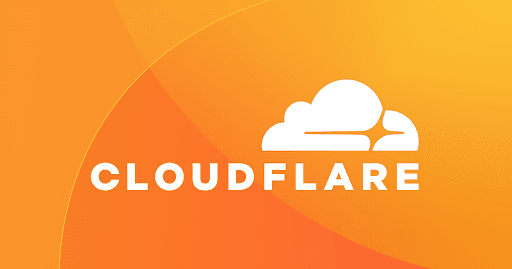
www.cloudflare.com
Our Plans | Pricing | Cloudflare
Discover which Cloudflare plan is correct for your requirements. Find out more about Cloudflare plan pricing and sign up for Cloudflare here!
Image.Social's OG image
cloudflare.com/plans
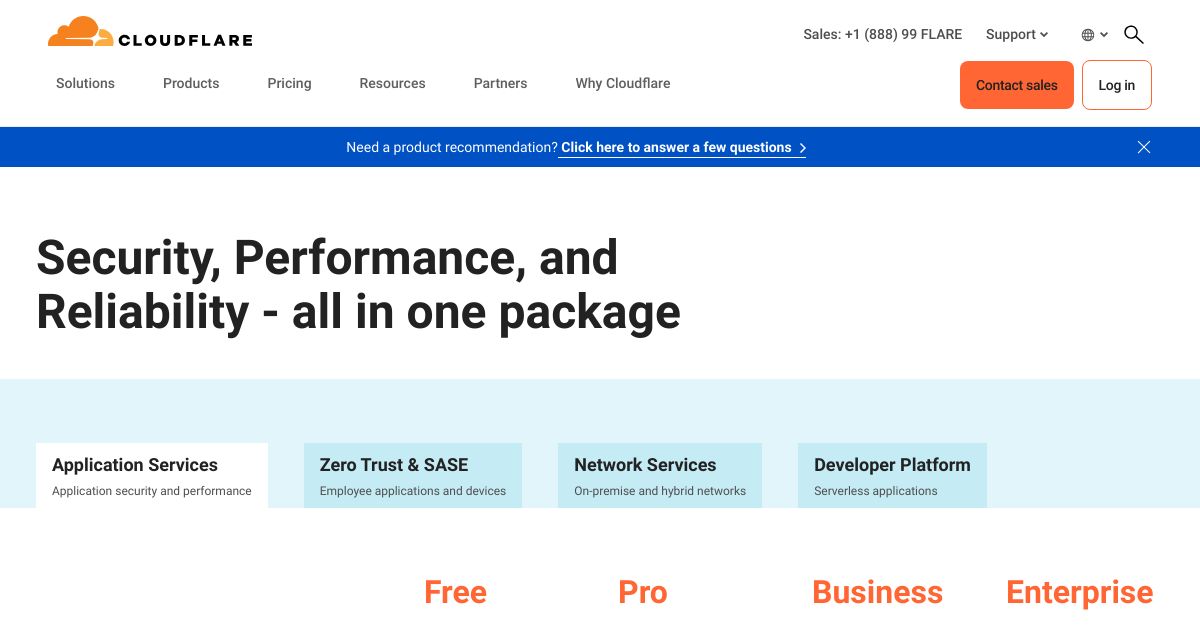
www.cloudflare.com
Our Plans | Pricing | Cloudflare
Discover which Cloudflare plan is correct for your requirements. Find out more about Cloudflare plan pricing and sign up for Cloudflare here!
Normal OG image
cloudflare.com/plans/enterprise/contact
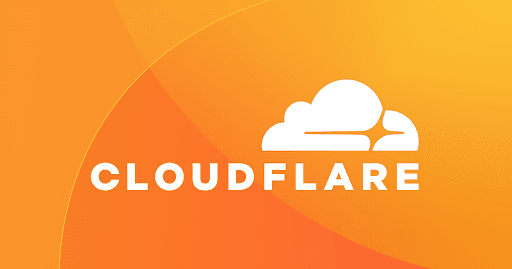
www.cloudflare.com
Contact Enterprise Sales | Speak to an Expert | Cloudflare
Contact Cloudflare enterprise sales today to gain access to advanced features. Discover the advantages of Cloudflare's connectivity cloud for enterprises.
Image.Social's OG image
cloudflare.com/plans/enterprise/contact
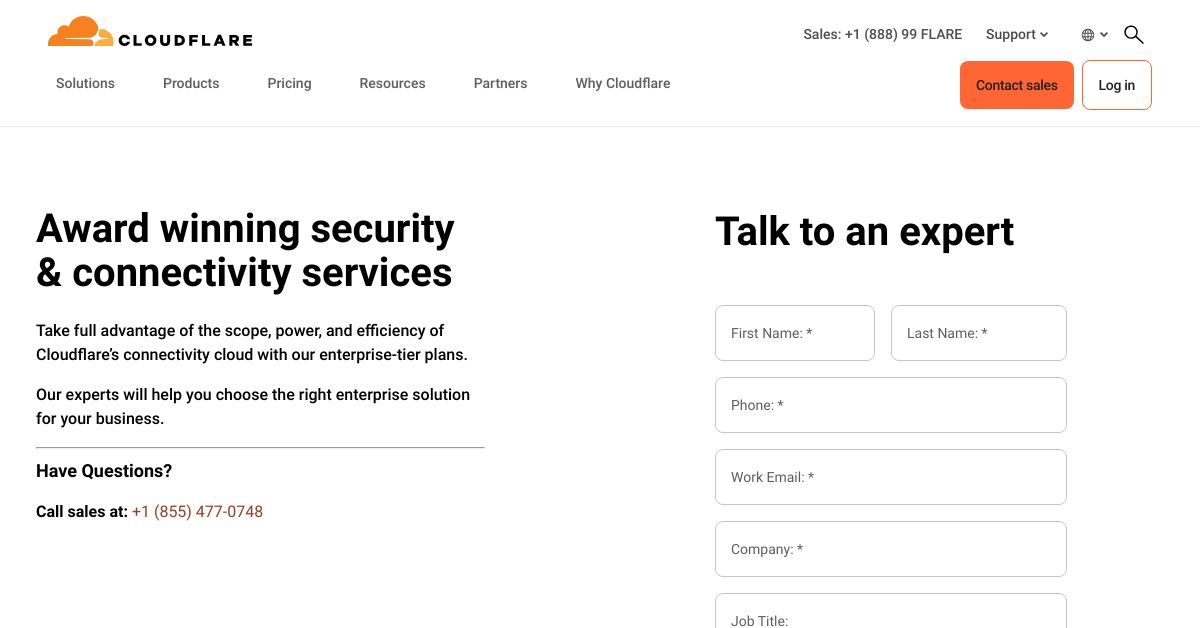
www.cloudflare.com
Contact Enterprise Sales | Speak to an Expert | Cloudflare
Contact Cloudflare enterprise sales today to gain access to advanced features. Discover the advantages of Cloudflare's connectivity cloud for enterprises.
Normal OG image
cloudflare.com/zero-trust
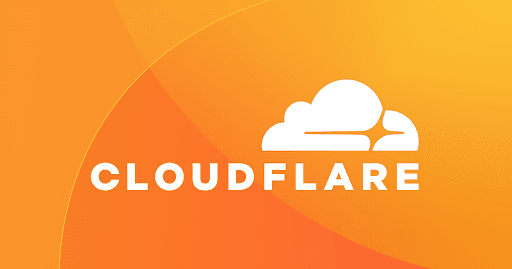
www.cloudflare.com
SSE & SASE | Converge Networking and Security | Cloudflare
Secure hybrid work, defend against threats, protect your data, and simplify any-to-any connectivity on your path to consolidation. Learn how.
Image.Social's OG image
cloudflare.com/zero-trust
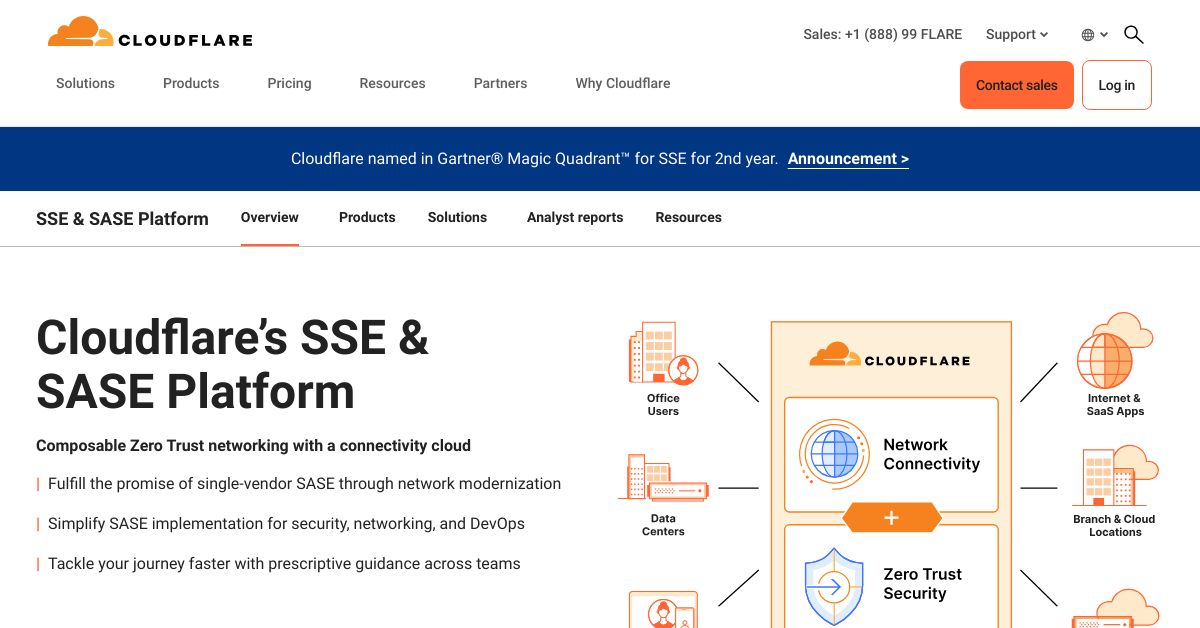
www.cloudflare.com
SSE & SASE | Converge Networking and Security | Cloudflare
Secure hybrid work, defend against threats, protect your data, and simplify any-to-any connectivity on your path to consolidation. Learn how.
How it works
After signing up, just use this URL as the open-graph of any page on your website:
https://image.social/get?url=yourwebsite.com/blogs/article-1<!-- Put in your <head> tag -->
<meta
property="og:image"
content="https://image.social/get?url=yourwebsite.com/blogs/article-1" />
Ready to increase CTR for your website?
Automate your open-graph social images today!
Pricing
Pricing plans for teams of all sizes
Choose an affordable plan that’s packed with the best features for engaging your audience, creating customer loyalty, and driving sales.
Monthly
Annually
Starter
For simple websites with less than unique 30 pages
$9/month
Get started- 300 images/month
- 3 websites
Growth
Suitable for websites with 300 to 1,000 unique pages
$29/month
Get started- 3,000 images/month
- 10 websites
Pro
Suitable for large websites with 5,000 unique pages or above
$99/month
Get started- 30,000 images/month
- 100 websites
Enterprise
Dedicated support and infrastructure for your company.
Contact us
Get started- Unlimeted images/month
- Unlimeted websites
Frequently Asked Questions
How do I use this as the open graph image (social image) for my web pages?
Very simple, you just need to use this URL as the open graph image:
https://image.social/get?url=yourwebsite.com/articles/my-post-123Replace the URL
yourwebsite.com/articles/my-post-123 with your own URL.Ideally, you would want to generate the URL dynamically on your website so that each page has its own unique social image. For example:
https://image.social/get?url=yourwebsite.com/${router.pathname}What kind of URL can I use in the "image.social/get?url=" parameter?
You can use any URL that is under the domain of the site you added in your admin panel. Note that the query string is ignored, so links like "yourcompany.com/blog/post1?utm_source=google" will be treated as "yourcompany.com/blog/post1". Furthermore, the URL must exist (not a 404 page or an error page), otherwise it will result in an error. Requests to non-existing URLs or duplicated URLs are not counted toward your usage limit.
How does the authentication work? I don't see any API key.
An API key is not needed by design. We use the domain you added in the admin panel to count the usage to your account.
How do I prevent someone else from using my URL to generate thousands of images and consuming all of my usage limit?
Images can only be generated from the domain you added in the admin panel. Trying to generate images from another domain will result in an error. For a specific domain, we only generate images for URLs that exist (return a 2xx status code), which means no one can spam your images usage limit.
What if my website has hundreds of thousands of unique URLs? Will each URL get a separate image?
Just a reminder that the query string is ignored, so "yourwebsite.com/blog/post1?utm_source=google" and "yourwebsite.com/blog/post1?utm_source=facebook" will be treated as the same URL, and the same image will be created for both. If you really have hundreds of thousands of unique URLs without query strings and you don't want to generate images for all the URLs, you can use the site settings to control which URLs you want to generate images for. We will support restrictions using a whitelist, blacklist, or a sitemap.xml file (this feature will be available soon).
How is the image limit counted? Are cached images counted toward my limit?
Cached images are not counted toward your usage, so 1,000 images/month means you can create new 1,000 screenshots of your website per month.
I just updated a web page, how do I get a new image for that specific URL?
You can clear the cache for a specific URL in the admin panel. A new request to create an image for that URL will cost you 1 image. You can also change the cache duration in the admin panel.
Why don't I need to verify the sites I add? Can I add any site even if I don't own it?
Site verification is not needed by design. You can add sites that you don't own, but generally, you wouldn't want to do that. If you have a site added to your account, any requests to generate images from that site will be counted toward your usage limit. This also means a site can be added by multiple different users (as verification is not required). When this happens, any requests to generate images from that site will be counted toward a random user's usage limit. If you think there is a flaw in this design, please contact us; we would love to hear your feedback.
When I add a root domain (e.g., yourwebsite.com), does that means I can generate images for all the subdomains like blog.yourwebsite.com, shop.yourwebsite.com, etc.?
No, you can only generate images for the root domain you added. If you want to generate images for subdomains, you need to add them separately in the admin panel.
Ready to increase CTR for your website?
Automate your open-graph social images today!
